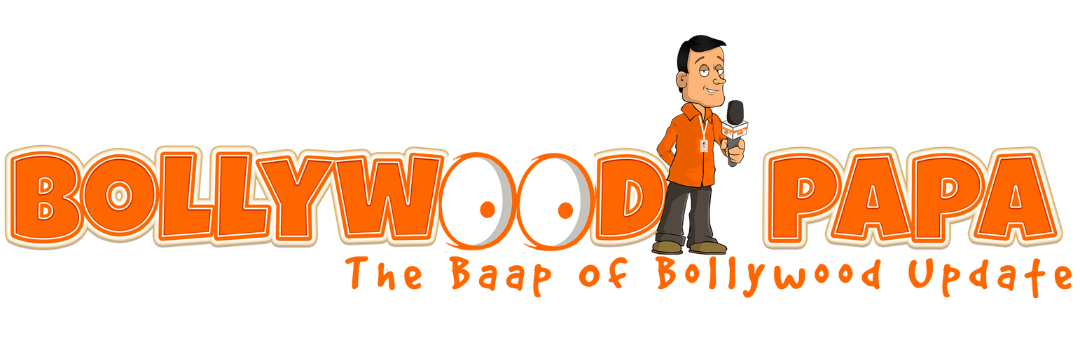With hundreds of TV shows, documentaries, and movies for everyone, it can be quite challenging to customize your preferences and find what to watch on Disney Plus
There are several hidden features that both new and seasoned subscribers can use to explore this online streaming service. Let’s check them out!
Add a Film or Show to your Watchlist
Disney plus allows you to add your favorite movies or TV shows to a watchlist for easy access.
From the homepage, select whatever movies you wish to include on your watchlist.
Tap the plus sign next to the play key to add a film or TV show to your watchlist. Once the selected item has been added, a checkmark will appear automatically.
Get Better Quality
You can get great video quality on Disney Plus by selecting the settings icon on your profile. Set the video playback settings to cellular data usage. You will be able to enjoy the best video playback at all times.
Other than the playback settings, endeavor to use quality devices with the correct specifications to sustain the videos’ high quality. This may include external display gadgets and HDMI cables, among other things.
Stream with A VPN
Disney Plus may be a huge deal worldwide, but it’s not available in every country. The good news is that there is something you can do about this.
You just need to connect to a VPN when you stream Disney Plus. A VPN (a Virtual Private Network) will disguise your actual location while routing your traffic through a server of your choice. In short, A VPN will help you trick Disney Plus into thinking that you are in a completely different country.
So, use a VPN to change to a location such as the US where Disney Plus is accessible, and enjoy your viewing.
Set Up Parental Control
Disney Plus does not come with an instant parental control feature. Therefore, if you have small kids in the house, especially those who know how to operate the remote control very well, you’ll have to create a kids’ profile. This way, you’ll be blocking the potty-mouthed Marvel films and allowing the Pixar and Disney movies and shows in the front and center of your home page.
To create the age-appropriate profile, go to your Disney Plus account and click on the active profile. Select ‘edit profile’ and then choose ‘add profile’.
Choose an avatar and input an appropriate profile name that your kids can identify with. After that, turn ‘ON’ the children’s profile button to block PG content. Click ‘Save’.
Hold Virtual Viewing Parties
These are called GroupWatch on Disney Plus.
To hold one:
- Find something that you would love to watch together.
- Tap the GroupWatch button. You’ll see a new screen pop up.
- Tap on the plus symbol and add your group members.
- Note that you can add up to six people to your GroupWatch.
Also, note that the people you invite must also be subscribed to Disney Plus. Copy and send them the link, and you’ll be ready to enjoy your stream.
You want to watch Disney classics, Pixar films, Marvel movies, and more, Disney Plus has the best movies and TV shows for the entire family. The tips above should help you get the most out of your subscription.